If you have the same installer you used on the first PC it makes it safer, but for simplicity I'll mention using the latest Pidgin:
- You will need a USB memory stick for the transfer (other suitable transfer mediums apply).
- Download the Pidgin client here : http://www.pidgin.im/
- On you original PC with working Pidgin.
- Open Windows Explorer and in the address bar, type %appdata% and press enter:
- You will see similar to the following:
- Find and right click on .purple.
- Click "Copy" from the menu
-
- Next, navigate to your USB drive, in My Computer right click and choose "Paste":
- When the copy completes, that the USB memory stick and plug it into your new PC.
- Ensure Pidgin is installed, but don't bother configuring.
- Open your USB Memory Stick in Explorer and right click on .purple and choose "Copy" again.
- Repeat Steps 3 and 4. Then right click on some white space in that folder and choose "Paste":
- Launch Pidgin and your configuration should be identical to your first PC.
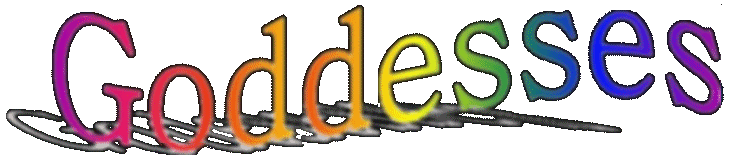

No comments:
Post a Comment