This is Serry's ship (screenshot taken from the login screen):
Excitingly colourful and very much the ship Serry and I created. When though I go to 3D print her ship, I see this instead:
To list the differences:
- Rouge on the Hull Edges,
- Blue "Stippled" effect on the Nacelles
- Larger Windows (no I didn't change the settings, and changing them had no effect)
Here is the preview at GamePrint (https://gameprint.net/)
I've contacted the 3D printer people via email so will see if they come back with good news for us.
UPDATE: Hurray! They can help:
Here is what they replied:"I am very sorry for the late response. I was checking if this something we can do or not. The good news is yes we can. Just send us pictures and we are more than happy to paint your ship the way you want. Just make sure to provide us with high-quality pictures.
Can you give us more details on what went wrong? (colors not
appearing in the preview). A screenshot of the ship in the game and in
the preview will be very helpful for us."
I've inquiring what the procedure for this is going to be, since obviously before I hit the button to withdraw the money want to be sure everyone is on same page.
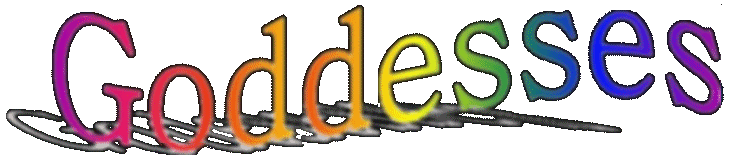










Sometimes you have to exit the ship tailor and re-enter it, because the right look won't load the first time.
ReplyDeleteI will give that a try! :)
DeleteHappens to me all the f lipping time. :P
Delete